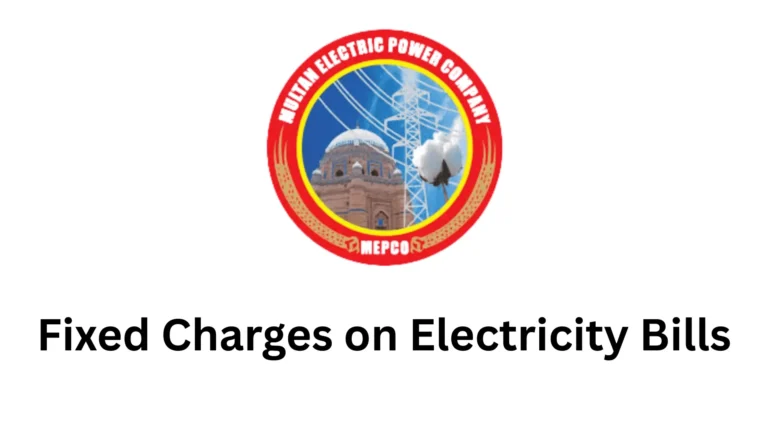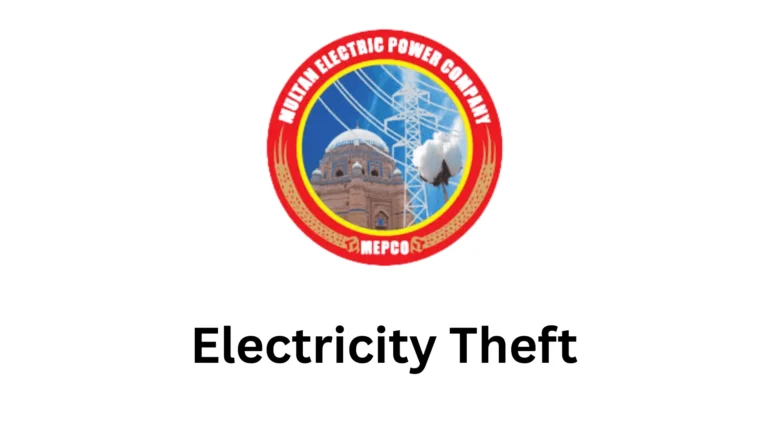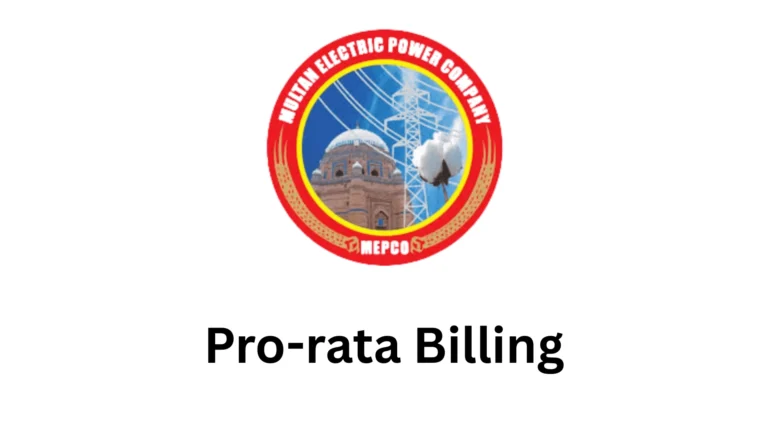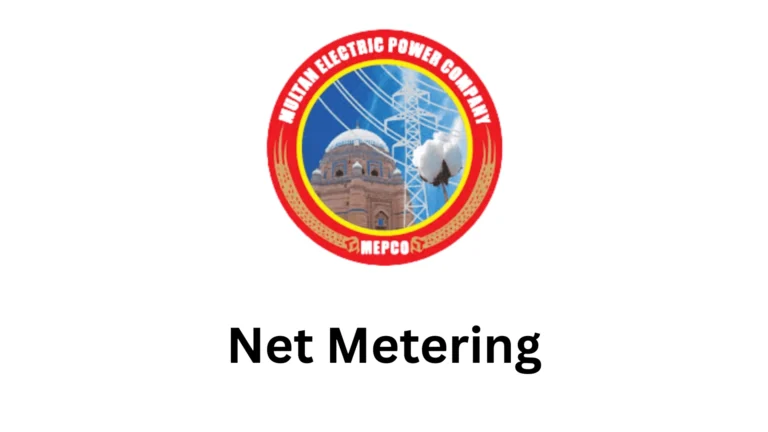Apna Meter Apni Reading: A Complete Guide to Power Smart App
Electricity billing in Pakistan has always been a sensitive issue over the years with consumers facing problems like overbilling, wrong meter readings, and unnecessary delays which can frustrate consumers every month.
To address these problems, the Ministry of Power Division launched the Power Smart App,which is popularly known as Apna Meter Apni Reading.
This initial step allows consumers to submit their own electricity meter readings directly through their smartphones by using this app.
With this app, you no longer need to wait for a meter reading by meter reader. Instead, you can simply upload your own meter reading and enjoy transparent billing.

What is the Power Smart App?
The Power Smart App is a digital mobile application introduced by electricity distribution companies in Pakistan to improve transparency, customer service, and consumer empowerment in the power sector.
At the heart of the app has the feature Apna Meter Apni Reading which allows consumers to submit their own electricity meter readings (along with a photo of the meter).
This ensures that bills are generated based on accurate consumption data, rather than relying solely on meter readers
Purpose of the App
It helps to:
- Enhance billing accuracy.
- Strengthen consumer trust in utility companies.
- Promote digital governance and reduce manual errors.
- Encourage consumer participation in energy management.
Key Functions of the Power Smart App
- Meter Reading Submission: Users can record and submit their own monthly readings.
- Billing Information: View, download, and track monthly electricity bills.
- Bill Payments: Pay bills directly through integrated online payment gateways.
- Consumption Tracking: Access consumption history and analyze electricity usage trends.
- Notifications & Alerts: Get reminders for bill due dates, reading submission deadlines, and outages.
- Customer Support: Lodge complaints and track their status without visiting an office.
How to Use the Power Smart App?
Downloading and Installing the App
The Power Smart App is available for both Android and iOS.
- Android Users: Go to the Google Play Store, search for Power Smart App, and tap Install.
- iOS Users: Open the Apple App Store, search Power Smart App, and tap “Get” to download.
- Ensure that your phone has a stable internet connection and enough storage before installation.
- Once installed, the app icon will appear on your home screen to use it smoothly.
Registration and Account Setup
After installation, you need to register your account to access the app’s features.
Step 1: Launch the App
- Tap on the Power Smart App icon to open it.
Step 2: Enter Basic Information
- Provide your Consumer Number / Reference Number (printed on your electricity bill).
- Enter your mobile number and create a secure password.
Step 3: Verification
- An OTP (One-Time Password) will be sent via SMS.
- Enter this OTP in the app to verify your account.
Step 4: Complete Profile Setup
- Add your name, CNIC (if required), and email address for complete registration.
- Link multiple meters or accounts if you have more than one property and meters.
Navigating the Dashboard
Once registered, you’ll be directed to the main dashboard, which acts as your control center. Dashboard Features You’ll See:
Meter Reading Submission
- A section to submit your monthly reading.
- Option to upload a photo of your meter for verification.
Billing Information
- View your latest electricity bill.
- Download past bills in PDF format.
- Check due dates and outstanding amounts.
Bill Payment Options
- Integrated payment gateways allow you to pay via mobile wallets, debit/credit cards, or banking apps.
Consumption History
- Graphs and charts showing your electricity usage over the past months.
- Helps track trends and reduce wastage.
Notifications & Alerts
- Get reminders about bill due dates.
- Alerts for meter reading submission deadlines.
- Updates on scheduled maintenance or power outages.
Complaint & Support Section
- File service complaints (billing errors, outages, technical faults).
- Track the status of your complaints in real-time.
Challenges and Limitations of the Power Smart App
Limited Smartphone Access
Many consumers in rural areas still rely on basic feature phones and may not own smartphones capable of running apps.
Digital Literacy Gap
A large portion of rural consumers are not familiar with using mobile applications, registering online accounts, or uploading images.
Language Barriers
Most apps are designed in English or Urdu, making it difficult for people in regions where local languages dominate.
Resistance to Change
Traditional reliance on meter readers means some consumers may be reluctant or hesitant to adopt a self-service model.
Related Topics
Conclusion
The Power Smart App and its feature “Apna Meter Apni Reading” mark a major shift in Pakistan’s energy management landscape.
For decades, consumers had little control over how their electricity bills were calculated, often relying entirely on meter readers whose errors sometimes led to overbilling.